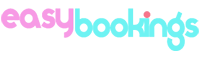Follow the steps below to add series for your documents.
Adding document series
1. Navigate to Documents → Document Series.

2. Click on  button.
button.
3. Insert a series for your documents e.g. Α, Β or Γ.
4. Insert your branch number as given by Taxis Registry, if applicable, otherwise type in 0.